-
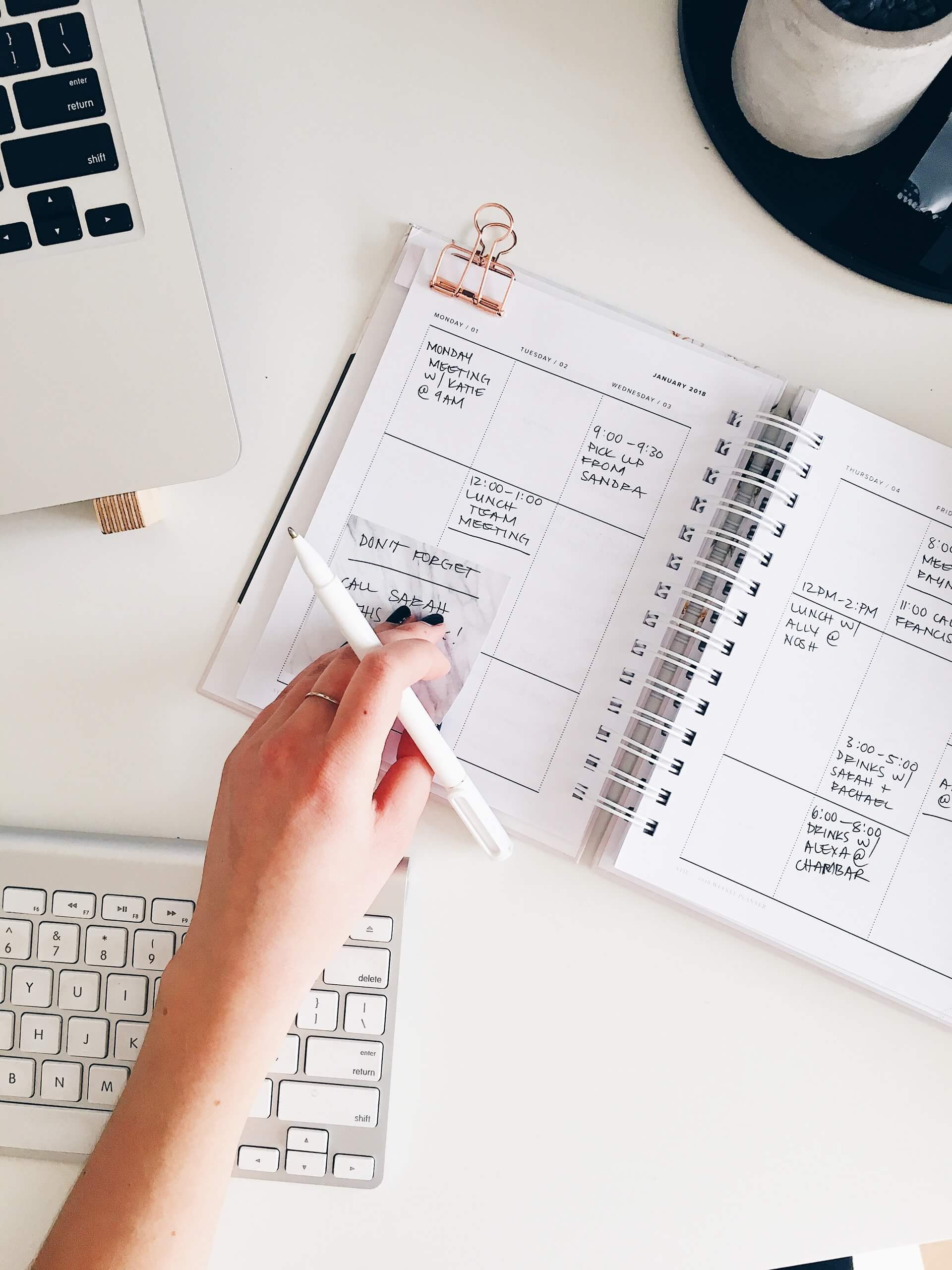
Headings
Read More: HeadingsUse this post to preview the Heading block and Paragraph block. Each block allows you to set the text alignment, adjust the colour and add text links. You can also add a drop cap and adjust the preset text size. Learn more about the Heading block. Heading 1 Lorem Ipsum is simply dummy text of the…
-

Cover
Read More: CoverThe Cover block lets you add text on top of images or videos. The Cover block has a wide and full-width alignment that is useful for creating unique headers and widescreen effects. You can use the content position option to adjust where the text and other content sits on the image. If the fixed background…
-

Images
Read More: ImagesImage alignment options include: none, left, right, centre and wide. You can also set the image dimensions to 25%, 50%, 75%, 100% or a set width and height. Learn more about the Image block. Center aligned image with caption Left-aligned image Lorem Ipsum is simply dummy text of the printing and typesetting industry. Lorem Ipsum has…
-

Buttons
Read More: ButtonsThis post include examples of the Button block. Check to make sure that the text wraps correctly when a button has more than a few words. Learn more about the Button block.
-

Gallery
Read More: GalleryGallery blocks have two layout settings: the number of columns, and whether or not images should be cropped. The default number of columns is three, and the maximum number of columns is eight. You can also add links to images and set the image size. Learn more about the Gallery block. Three column gallery Four…
-

Columns
Read More: ColumnsThis page displays the Columns block. To change the number of columns, select the column block to open the settings panel. You can show up to 6 columns. Learn more about the Columns block. Two columns Column 1 Column 2 Three columns with center-aligned text Column 1 Column 2 Column 3 Four columns Column 1…
-
Quotes
Read More: QuotesThe Quote block has a regular and large style. You can change the colour of the border and the text with the regular style. Text can be aligned, linked and styled bold or italic. In addition to the Quote block, there is also the Pullquote block, with a regular and a solid colour style. Lean…
